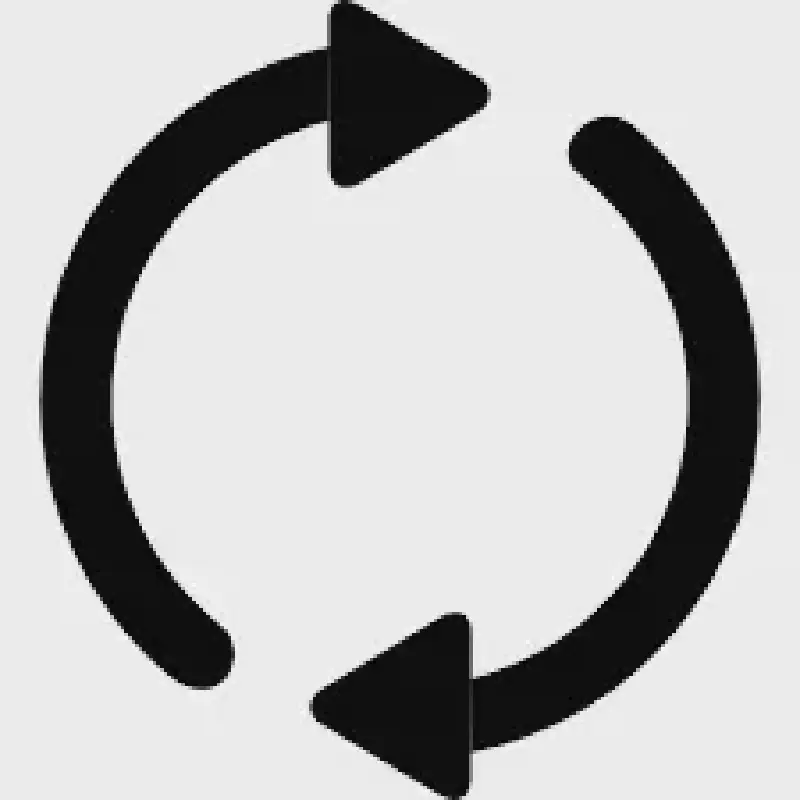我们可以使用python转换图片文件到webp格式以提升网站访问速度
#
Python把图片批量转换为webp
需要Python 3.8.10,我不想使用在线转换awa
1
2
3
4
5
6
7
8
9
10
11
12
13
14
15
16
17
18
19
20
21
22
23
24
| import os
import sys
from PIL import Image
def convert_to_webp(input_file, output_file, quality=80):
try:
with Image.open(input_file) as im:
im.save(output_file, "webp", quality=quality)
print(f"Converted: {input_file} => {output_file}")
except Exception as e:
print(f"Error converting file: {input_file}")
print(str(e))
def process_folder(folder_path):
for root, dirs, files in os.walk(folder_path):
for filename in files:
if any(filename.lower().endswith(ext) for ext in ['.jpg', '.jpeg', '.png']):
input_file = os.path.join(root, filename)
output_file = os.path.splitext(input_file)[0] + ".webp"
convert_to_webp(input_file, output_file)
if __name__ == "__main__":
folder_path = os.path.dirname(sys.argv[0])
process_folder(folder_path)
|
#
注释版本
这段代码的功能是批量将文件夹内的JPG、JPEG和PNG图片转换为WEBP格式。
1
2
3
4
5
6
7
8
9
10
11
12
13
14
15
16
17
18
19
20
21
22
23
24
25
26
27
28
29
30
31
32
33
34
35
36
| import os # 处理文件和目录
import sys # 获取命令行参数
from PIL import Image # 处理图片
def convert_to_webp(input_file, output_file, quality=80):
# 函数用于转换一个图片文件
# input_file: 输入的图片文件路径
# output_file: 输出的webp文件路径
# quality: webp文件质量,取值范围1-100,默认值80
try:
# 打开输入图片文件
with Image.open(input_file) as im:
# 保存为webp格式
im.save(output_file, "webp", quality=quality)
print(f"Converted: {input_file} => {output_file}")
except Exception as e:
# 捕获异常
print(f"Error converting file: {input_file}")
print(str(e))
def process_folder(folder_path):
# 函数用于处理整个文件夹
# folder_path: 文件夹路径
for root, dirs, files in os.walk(folder_path):
for filename in files:
# 检查文件后缀是否为jpg/jpeg/png
if any(filename.lower().endswith(ext) for ext in ['.jpg', '.jpeg', '.png']):
input_file = os.path.join(root, filename)
output_file = os.path.splitext(input_file)[0] + ".webp"
# 调用转换函数
convert_to_webp(input_file, output_file)
if __name__ == "__main__":
# 获取当前脚本路径
folder_path = os.path.dirname(sys.argv[0])
process_folder(folder_path)
|
#
需要安装的库
以下是安装Pillow库的步骤:
确保已经安装Python环境。
打开命令提示符(Windows)或终端(Mac/Linux)。
输入以下命令安装Pillow:
安装成功后,可以导入Pillow库进行图像处理:
如果遇到权限问题,可以使用sudo或加入管理员权限安装:
1
| sudo pip install Pillow
|
1
| pip install Pillow --user
|
在Windows中,您有时需要使用pip install -U Pillow命令升级pip以安装Pillow。
Pillow还有一些依赖,所以在安装期间可能也需要安装这些依赖。
示例安装命令:
- linux系统/Mac:
pip install Pillow - Windows:
pip install Pillow 或 pip install Pillow --user
主要步骤就是使用pip安装Pillow库,然后就可以在Python代码中导入 PIL包并使用Pillow了。
#
后记
完美实现了转换webp的要求